
The CIVA analysis software module is a powerful tool for Non-Destructive Testing (NDT) analysis.
The software is capable of modelling complex geometries and materials, as well as incorporating realistic defect morphologies and properties to simulate signal response, this makes an ideal tool for high-accuracy PA and TFM TFMi™ imaging studies.
Just like UTStudio+, the CIVA analysis module includes additional algorithms for signal processing, analysis, and defect characterisation. These features enable users to locate and characterise defects, and make informed decisions regarding the acceptability of components under inspection.
Detailed Inspections
The zoom feature in CIVA analysis software allows users to examine scans and images in greater detail by zooming in on specific areas of interest, and it can be used on multiple views and linked to otherviewing windows. This feature is particularly useful for long corrosion scans as it helps to locate flaws among all the views. CIVA zoom feature also allows users to crop the data window, so the cursors will only read the data within that zone, which is useful for isolating and evaluating specific sections of the scan. Overall, the zoom feature provides users with a powerful tool for analysing scans and images in greater detail, enabling more accurate and informed assessments of the materials being examined.
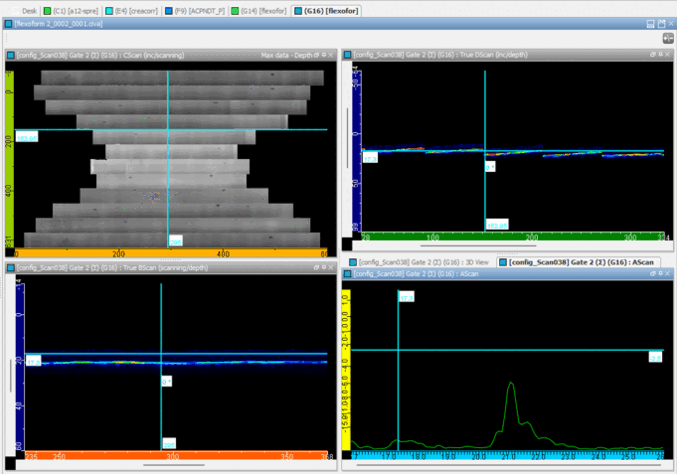
Fi. 1 - Merged C-Scan Zooming
Annotations, Contouring and Automatic Assessment
When using CIVA analysis software, combining annotations analysis with templates allows for advanced segmentationsettings that can be used in conjunction with the contouring tool to provide an automatic assessment. The resulting visual and reporting features make it easy for individuals of any skill level to understand the analysis. The output provides a simplified resultthat can be easily interpreted, without requiring advanced technical knowledge.
Sonatest's UTStudio+ analysis software comes with an annotation module and a template model that allows users to set up preset custom layouts. This results in immediate arrangement of views and cursors (@ 34s), enabling deeper analysis and making it easier to interpret and draw insights from the data.
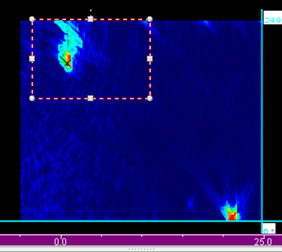
Advanced 3D Viewer
CIVA analysis software offers a highly impressive 3D viewer that is considered one of the best in the industry, especially for those who work with full models. The software supports complex geometries such as flanges, corner joints and elbows, making it a versatile tool for visualising and analysing various types of materials and structures.
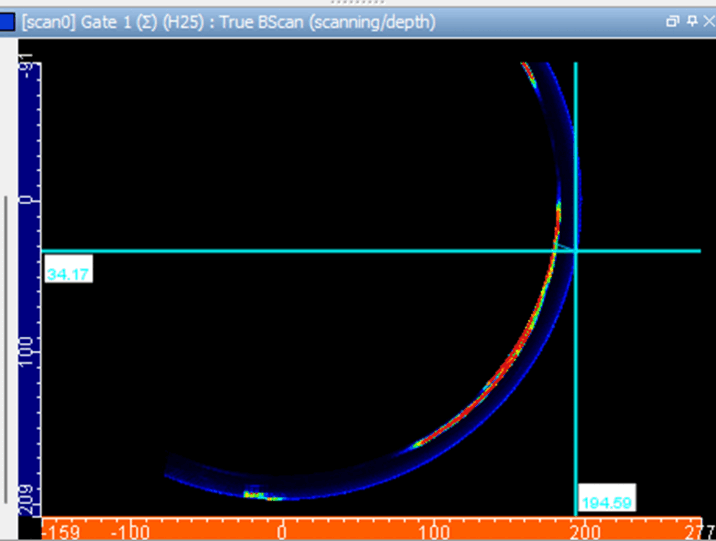
Fig. 3 - 3-D Rendering of a Corrosion
Moreover, CIVA analysis software provides the ability to convert most 2D views, such as side views, into the 3D rendering, enabling easy identification of the specific areas and details of interest.
Please contact our Applications Team if you have any questions. You can also find more solutions on our website.
Stay up to date with our latest content. Sign up here to get our blogs delivered straight to your inbox.
News Filter...

The latest news from Sonatest direct to your inbox.
Tags