- Software /
WAVE Companion
Wave Companion software is a versatile platform that allows users to create and modify custom applications, upload drawings and documents, create a scan plan and seamlessly transfer files and applications to and from their Wave units.

Overview
Companion software provides a specialized environment for creating and uploading dedicated Ultrasonic Apps and configurations to the Wave ultrasonic flaw detection unit for use in inspection, as well as downloading configurations, reports, screenshots, and data files created by the user.
Features
Applications
Applications in Wave Companion can be endlessly customized. Specific settings or menus can be locked or hidden. You can also create custom menus to include any settings you wish to be grouped together. Build and save custom probes and TCG curves, and select your desired measurements. Import a CAD drawing to use with the Scan Plan layout. Add your company logo to reports, and download all this to your Wave wirelessly, or export the application for others to import into their systems.

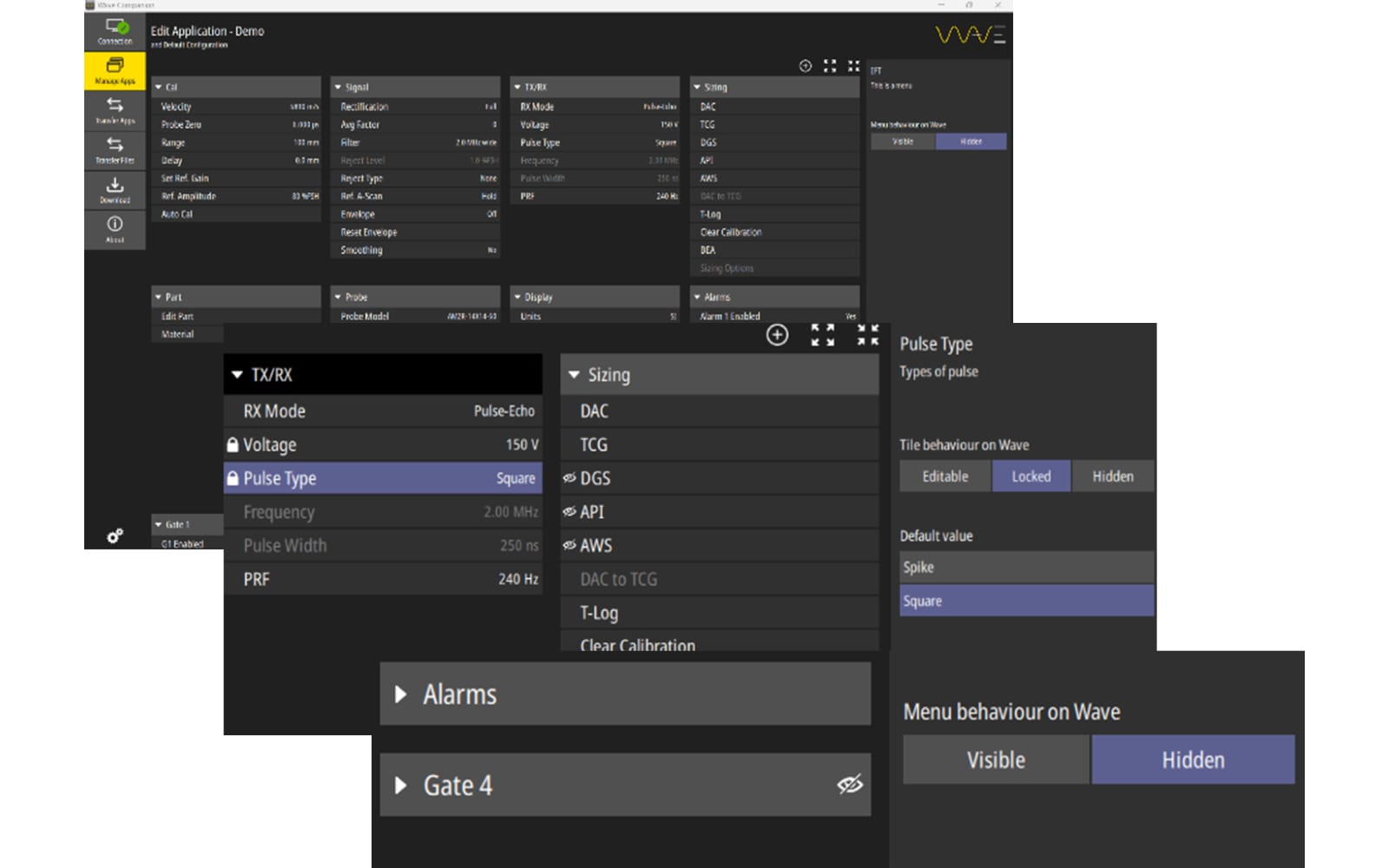
Full Configuration Control
Companion allows the user to have full control over menu options and parameters that will affect the inspection.
Entire menus and specific options can be hidden if not applicable to the inspection, if you don’t need four gates or the IFT menu? don’t need the DGS or AWS sizing methods? simply hide them and they will not be present on the Wave when using this app.
Individual settings can be locked so the end user cannot adjust the values set. locking Units to Imperial, or setting signal parameters, Voltage, Filters, Rectification etc, these can be set by the Level II / III in accordance with a procedure, then lock these settings so they cannot be changed by the user, either accidentally or intentionally causing issues in the final inspection.
Create Scan Plans and Import CAD files
With the Wave’s revolutionary interactive scan plan, inspecting welds and complex geometry parts has become easier.
Companion allows the user to create simple welds, tees, nozzles and plate. Once created, the scan plan can be reviewed with each probe intended for the inspection to ensure full coverage of the part.
For complex geometry parts and welds, any 2D CAD diagram can be imported as a .DXF file into Companion, the user then assigns scanning surfaces, reflective and non-reflective boundaries, once complete, this scan plan can be reviewed to ensure the scanning surfaces and probe selection are adequate for the inspection.
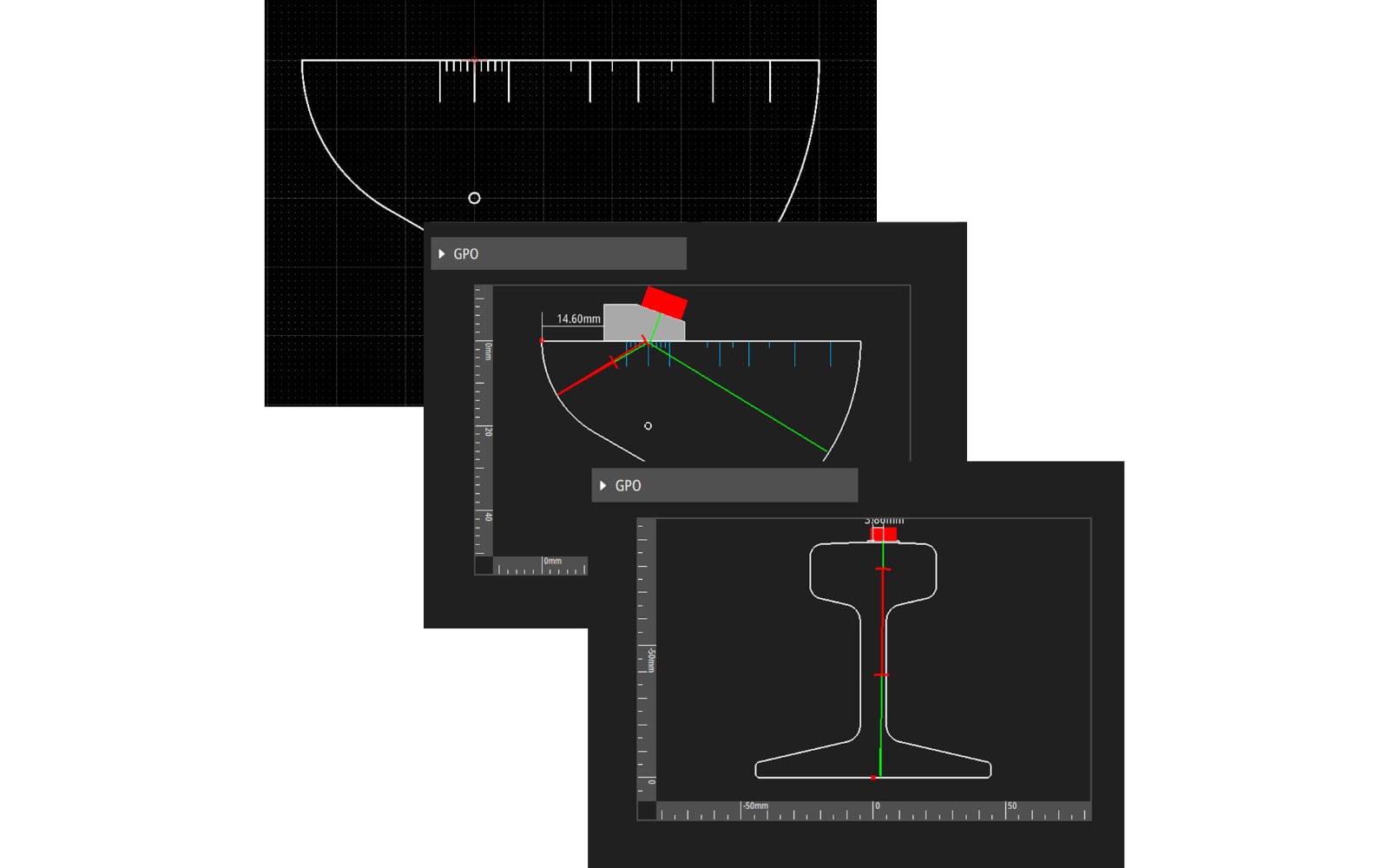
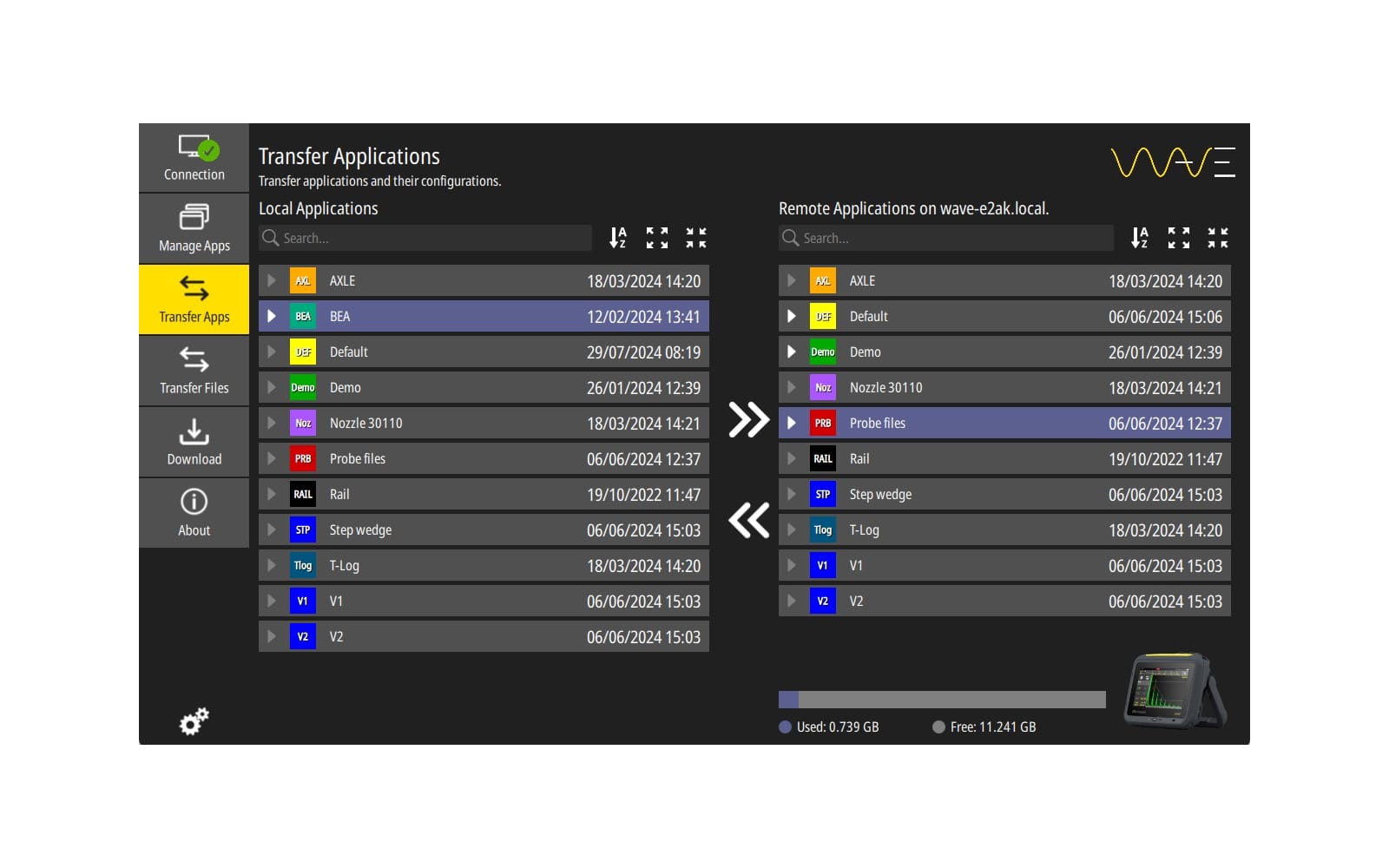
Sharing Files
Companion connects directly to a Wave on the same network remotely, from this connection the user can transfer new Apps and configs, new probe files, logos and download screen shots and reports.
This capability enables the user to manage a fleet of Wave’s! transferring apps between technicians for specific inspection tasks, downloading inspection reports for faster delivery of results to your clients
Downloads
Wave Companion 2.0 is now Available

