- Blog
How to Satisfy Customers & Get Paid Sooner: Wave's New Reporting Features
29th January 2021
Renato Nogueira, Applications Specialist, Sonatest

Generating reports is one of the most time-consuming and disliked tasks in NDT inspection. Under some circumstances it may take longer to finalise the report than to carry out the inspection itself.
The time required for report generation should be included in the inspection plan and time schedule but unfortunately is often not, resulting in delay and unhappy customers. The quicker reports are issued, the sooner the customer can complete the activity and the quicker service companies can bill clients.
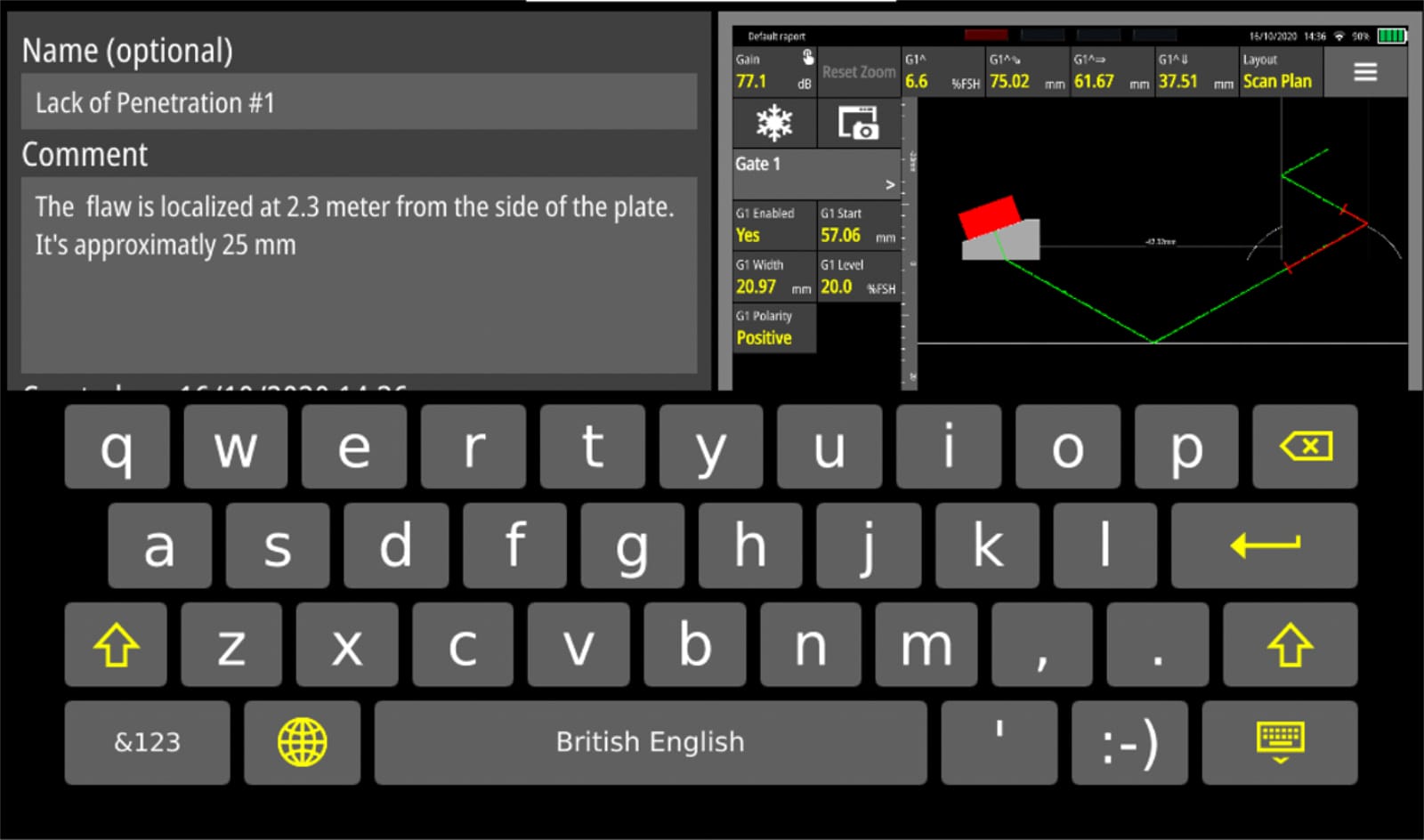
"In their workshop, our customers have no time to wait for a UT report. By having the ability to deliver a final report while in the field, we are strengthening our customer relationship and helping them to save precious time" – Marc-Antoine, Torngats Technical Service
At Sonatest, we are aware of this reality and so we decided to give inspectors the proper tool to create their reports directly on their instruments at job sites. The Wave, with its unique UTouch technologies, allows users to enter and edit reporting information, directly on the instrument’s screen and create a report in one action. By taking the screen shots, making comments, sorting/classifying defects, inspectors can save a lot of time and effort. The feature is so easy to use the report can be ready to send directly from the job site as soon as the job is completed. No need to go back to the office.
The Proper Tool for the Proper Job
The Wave enables inspectors to generate reports while performing inspections right in the field—while their memories are still fresh. This makes reporting faster and mitigates the risk of errors or forgotten information. Once the report is complete, inspectors can validate reports, there and then, on their instruments. They can then mail the reports directly to the customer from the instrument, allowing them to proceed and reducing billing times.

Please contact our Applications Team if you have any questions. You can also find more solutions on our website.
Stay up to date with our latest content. Sign up here to get our blogs delivered straight to your inbox.
News Filter...

The latest news from Sonatest direct to your inbox.
Tags
Related Products
